Install Keyboard Express Portable on any portable drive that can be connected to and disconnected from your computer. These may be referred to as a USB drive, flash drive, flash memory, thumb drive, memory stick or portable hard drive. Keyboard Express Portable will run from that device rather than the local computer.
If you use several different computers, take Keyboard Express with you. Just plug into the computer, load the program and you are ready to go. Keep all your macros in one convenient location.
Use requires a valid Keyboard Express Portable license. There is no 30-day trial license. Use the standard version of Keyboard Express to evaluate the program.
1. Purchase a license now for $44.95.
2. Or choose the Special Offer at checkout to purchase the Keyboard Express and Keyboard Express Portable bundle at a discounted price.
Keyboard Express Portable includes Portable Menu. This program will load Keyboard Express Portable or other programs on your portable device.
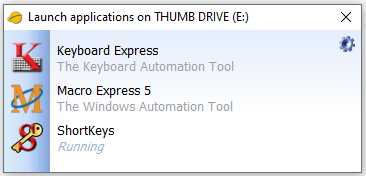
| Cookie | Duration | Description |
|---|---|---|
| cookielawinfo-checkbox-analytics | 11 months | This cookie is set by GDPR Cookie Consent plugin. The cookie is used to store the user consent for the cookies in the category "Analytics". |
| cookielawinfo-checkbox-functional | 11 months | The cookie is set by GDPR cookie consent to record the user consent for the cookies in the category "Functional". |
| cookielawinfo-checkbox-necessary | 11 months | This cookie is set by GDPR Cookie Consent plugin. The cookies is used to store the user consent for the cookies in the category "Necessary". |
| cookielawinfo-checkbox-others | 11 months | This cookie is set by GDPR Cookie Consent plugin. The cookie is used to store the user consent for the cookies in the category "Other. |
| cookielawinfo-checkbox-performance | 11 months | This cookie is set by GDPR Cookie Consent plugin. The cookie is used to store the user consent for the cookies in the category "Performance". |
| viewed_cookie_policy | 11 months | The cookie is set by the GDPR Cookie Consent plugin and is used to store whether or not user has consented to the use of cookies. It does not store any personal data. |